Routing Options
Advanced Routing Options
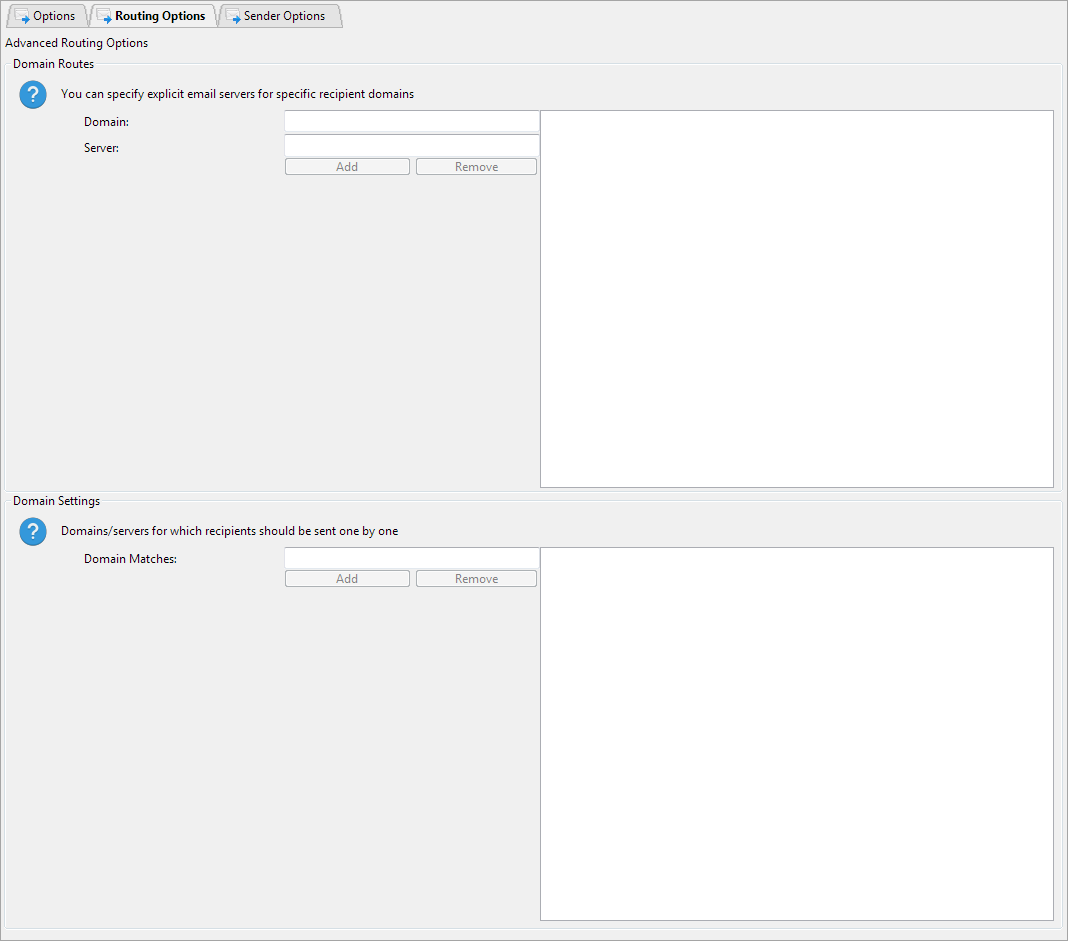
Domain Routes
Domain
You can configure Hexamail Vault to deliver inbound emails to different servers for different domains.
The Domain Route keeps track of what internal email server to deliver what message. If a domain is not listed
here, it will be sent to the server specified in the original mail server. If the port of the target server
is other than standard port 25, you cans specify the port by adding a colon after the server name/address and then port number. (ex: myserver:250)
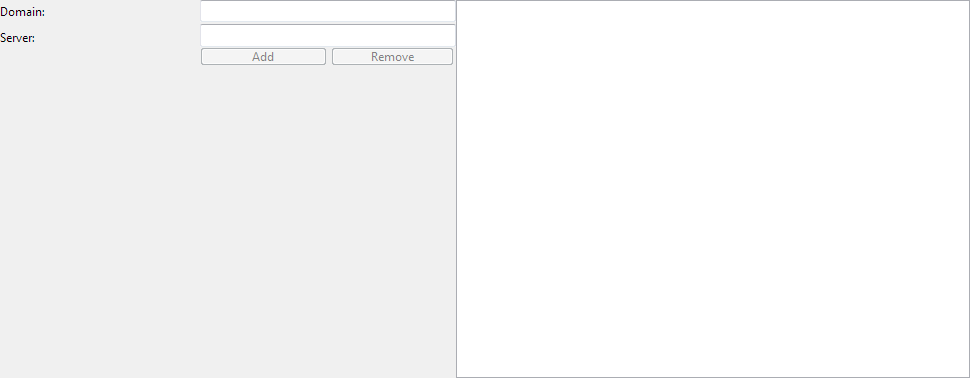
domain2.com:server2,domain3.com:server3,domain4:server4:250
Domain Settings
Domain Matches
You can configure Hexamail Vault to deliver email to certain domains using one recipient per connection.
Some mailservers are configured to block email to more than a few recipients, so this settings allows you
to force Hexamail Vault to use a less efficient delivery mechanism of one recipient per connection, but should ensure
delivery to problematic domains.
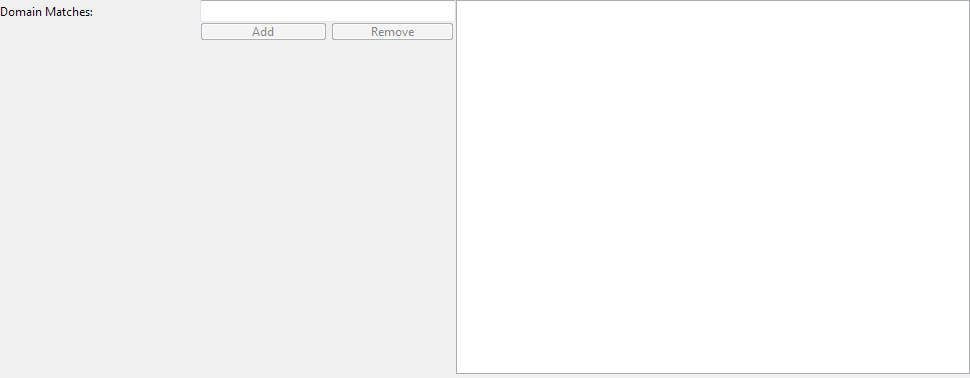
domain2.com,domain3.com,*.domain.com